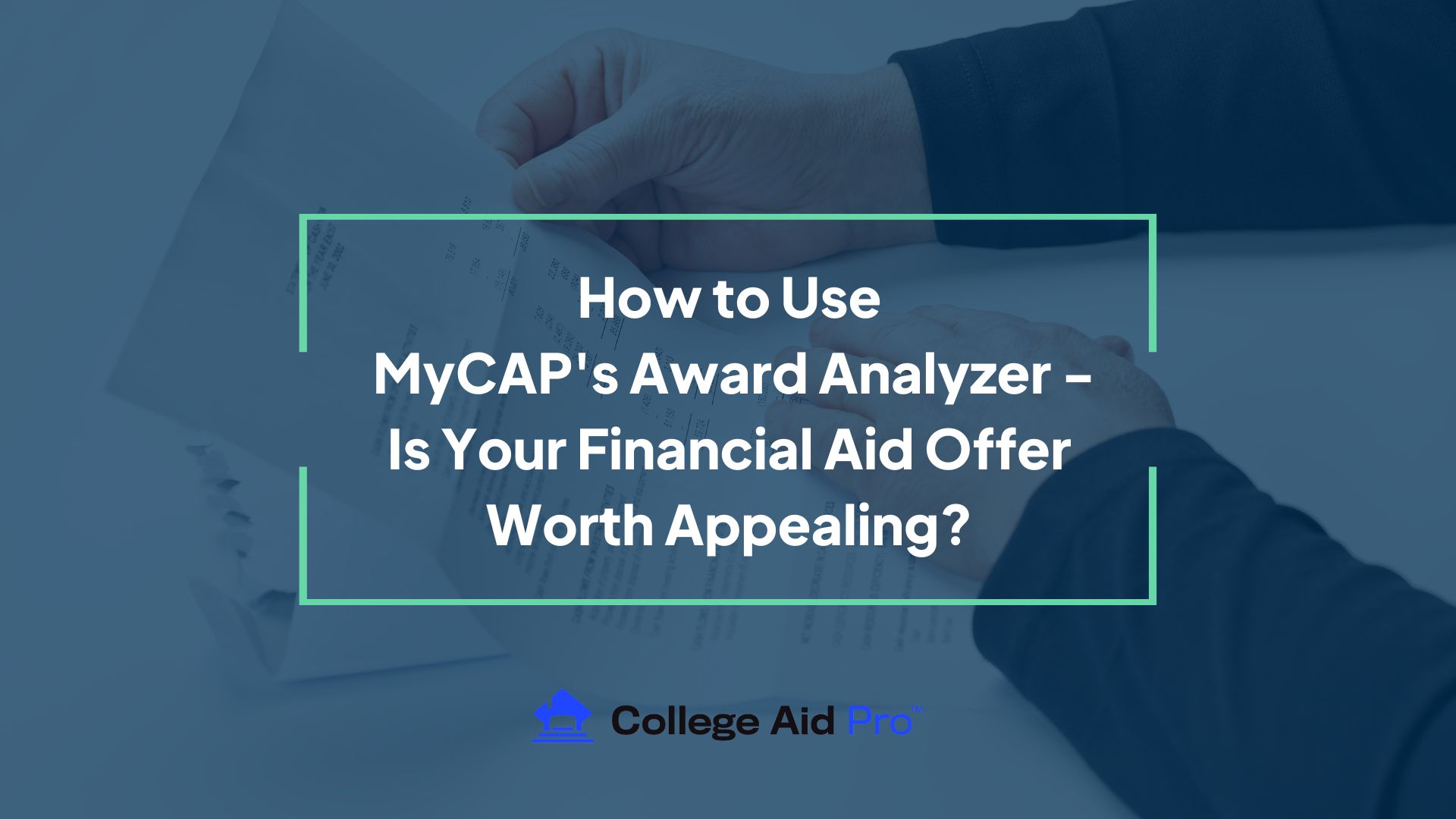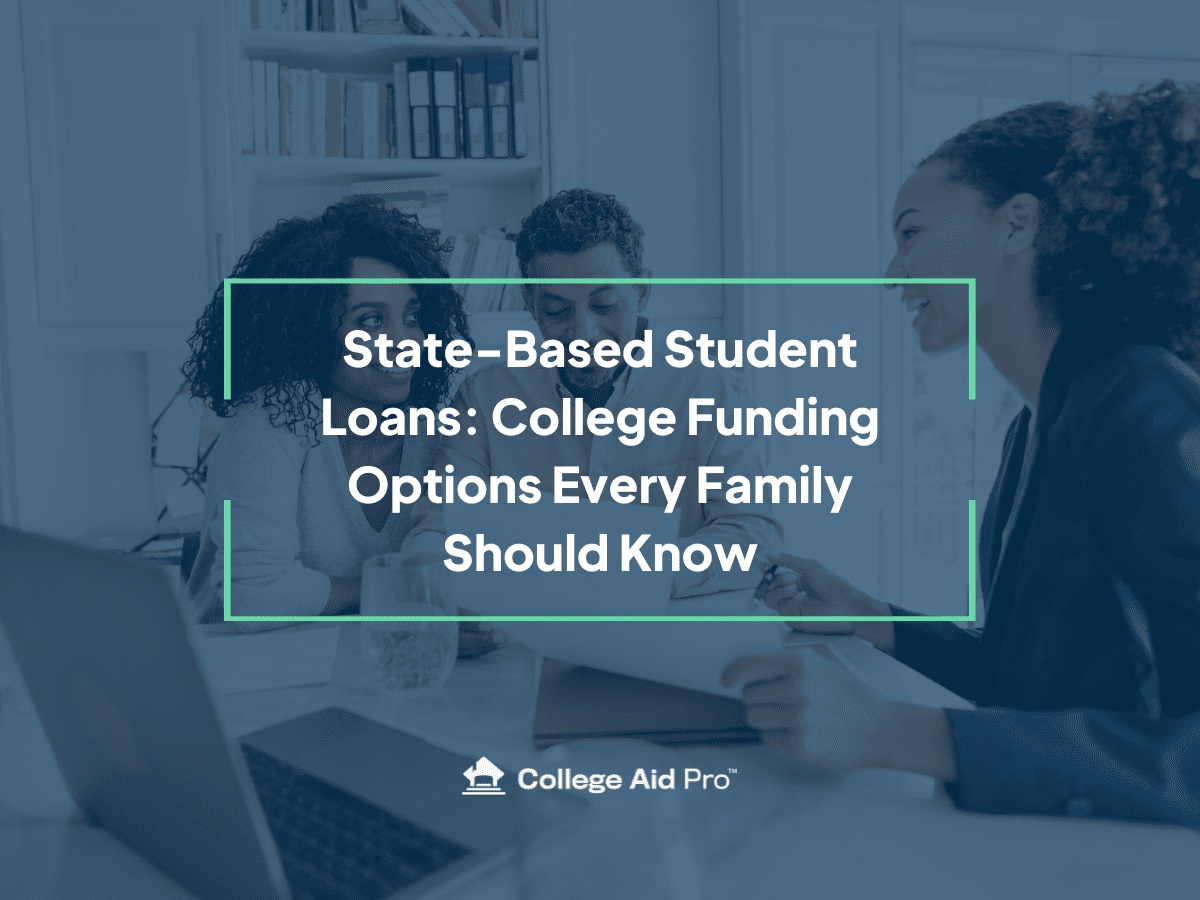Hey Seniors! Congrats on making it to the last semester of high school! You’re almost done with this chapter and prepping for the next one- COLLEGE!
First congrats on getting into your colleges! YAY! That’s a huge accomplishment and should be celebrated. Now lets take a look at your financial aid award letters and see if you got the best deal in your initial offers, or if you should appeal any of your offers.
Create a MyCAP Account (for FREE!)
The easiest way to do this is through your MyCAP account. If you don’t have an account yet, you can set up a FREE account here. The free version will allow you to add 3 schools to your dashboard and upload financial aid award letters from those three schools.
If you have more than three letters that you would like to upload and analyze, you can upgrade to one of our paid versions.
Using the Translate & Compare Feature on your MyCAP Dashboard
1. Click on the Translate & Compare tab on the left hand side of your dashboard. You will see this screen.
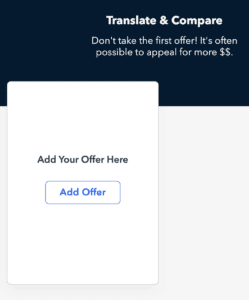
2. Click on Add Offer and type the name of the school whose financial aid award letter you want to upload into the box.
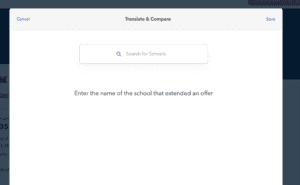
3. This is the next screen that will pop up. It is asking you to upload your award letter. Make sure you have your letter saved as a pdf, jpg, or png file. Click Select file and upload your financial aid award letter from your computer.
Without this upload we can’t analyze your financial aid award letter!
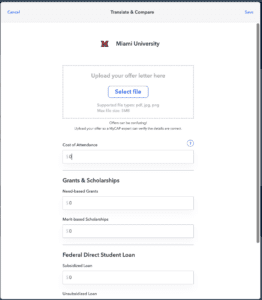
4. Once you upload your letter, you will see the file uploaded to your profile and blue box underneath it says Translate Offer Letter.
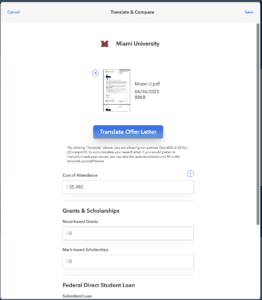
5. Click on the Blue Translate Offer Letter and you will see this screen while your letter translates.
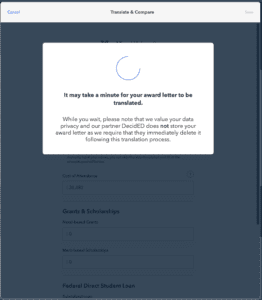
6. Once the translation is complete you will see one of two screen options.
This screen shows that you had a successful upload. Our software technology was able to read the numbers and translate them. Feel free to always double check that the numbers were inputted correctly by comparing what is on your offer letter to the numbers listed on the screen. You can go in and manually edit those.
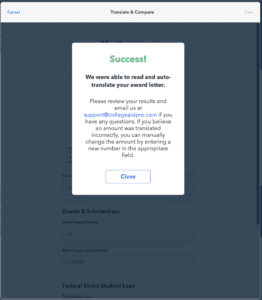
If our software technology was not able to translate your uploaded letter, you will see the following screen. No need to stress though- you have two options. First, if you want to finish this right now, close this screen and you can manually enter all the information from your award letter into the appropriate categories on the Translate & Compare page.
You’ll want to make sure we have the correct Cost of Attendance listed; if not update that to what your award letter states. Then enter any need-based grants, or merit-based scholarships the school has awarded you. Enter any Subsidized or Unsubsidized loan amounts the school has offered. Finally save your screen.
If you don’t want to manually enter the information, someone from the MyCAP team will review your award letter and update your Translate & Compare screen to match your award letter and notify you by email when they have completed the review.
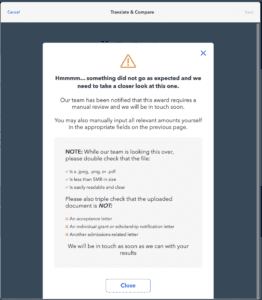
Once this step is complete you will see your school is uploaded into the Translate & Compare tab. You will see your remaining cost for the upcoming school year in bold numbers. This is number is based on your financial aid award letter that you just uploaded. Next step – the Evaluate & Appeal tab.
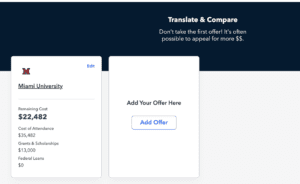
Evaluating Your Uploaded Offer
Before our award analyzer can successfully evaluate your offer you must make sure that you have:
- Added the school to your Dashboard under the Shop for Schools tab
- Completed your profile to 100%
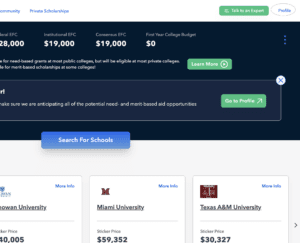
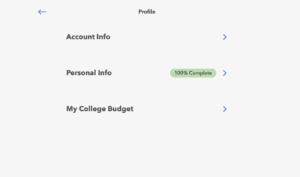
If you haven’t completed these, your award offer will not be analyzed.
When you click on your Evaluate & Appeal tab, you will find your uploaded and translated award letter.
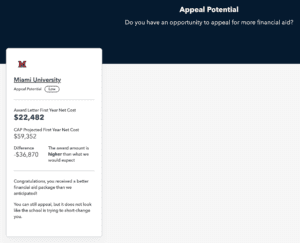
Here you will see the first number that is in bold is the net cost for the upcoming year according to your financial aid award letter.
The next number is what our MyCAP software projected to be your net cost for the upcoming year.
And finally, you will see the difference between these two numbers. We also share some information on why an appeal may be warranted.
- Amount Awarded
- Methodology
- Family Consideration
- Unique Circumstances
All of these will depend on your specific family situation and your award offer. You won’t necessarily get all of these factors for each offer.
Finally we will tell you your chances on an appeal.

We hope this new feature helps you analyze your awards and feel more confident about moving forward with an appeal at certain schools and why an appeal may be warranted.